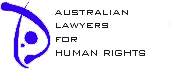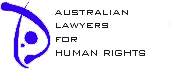UPDATE
YOUR MEMBERSHIP DETAILS
Thanks for taking
the time to let us know your change of details. This ensures that
we can keep you informed about our activities and invite your participation.
To update your details either:
1. COMPLETE the
Online Membership Update form below; OR
2. POST or FAX or E-MAIL the printable Membership Update form - download
MSWord Form [47Kb].
::
ONLINE MEMBERSHIP UPDATE FORM
THIS ONLINE FUNCTION IS PRESENTLY DISABLED DUE TO A VIRUS. PLEASE USE THE SECOND OPTION (POST, FAX OR E-MAIL) SET OUT BELOW IN THE INTERIM.
This online form uses e-mail to send the information to ALHR. This form
will only work if you can send e-mail from your internet browser (eg using
Netscape Mail or Microsoft Outlook Express) or if your email software
is linked to your browser and opens automatically when you click an e-mail
address in a web-page.
If you use free
e-mail servers such as Hotmail and Yahoo, or if you use a text-only
e-mail program such as older versions of Claris Emailer for Macintosh,
this form will not work. Please download MSWord Form [47Kb] and fax, e-mail or post it.
Please click the UPDATE button only once.
If you do not receive a confirmation e-mail within 7 days, please try
again, or download MSWord Form [47Kb] and fax, e-mail or post it.
:: OR SUBMIT MEMBERSHIP UPDATE FORM BY FAX, POST OR E-MAIL
As an alternative to submitting your membership update form on-line, please download MS Word Membership form [45KB], complete and fax, e-mail or post it as follows:
Fax: 07 3221 7781; or
E-mail: secretaryATalhr.asn.au (replace AT with @); or
Post: PO Box A147, Sydney South NSW 1235
return
to the top
About
| Action | Events
| Links | Media | Join
| Update | Contact
site
issues: email webmaster
| content enquiries: email ALHR
site by greatwhitenoise
| this page last updated 19 May 2006
|